I am having a difficult time with a margin issue. Basically I have 4 boxes displayed inline.
I have the boxes themselves and then an internal container .connect-box-wrap. What I am trying to do is to get the horizontal margin for the .connect-box-wrap to be auto, so the start of the content is around the middle point of the box, making the #contact-connect appear more centered. Right now it looks as if the internal container is aligned left and not taking the margin: 0 auto;.
I am wanting the text to still be aligned left...I just want the internal container to have the horizontal auto margin.
Any ideas?
Here is what it looks like now (paint image showing borders, if it had them).
What I want this to look like is this:
This is a summary of the code, see the fiddle for the full code for all four boxes.
#contact-connect {
width: 80%;
height: auto;
margin: 0 10%;
padding: 80px 0;
}
#contact-connect-box-container {
margin: 0 auto;
width: auto;
}
.contact-connect-box {
width: 25%;
margin: 60px 0 0 0;
display: inline-block;
/*border: 1px solid black;*/
vertical-align: top;
opacity: 0;
transition:1s; -webkit-transition:1s;
}
.connect-box-wrap {
margin: 0 auto;
}
<div id="contact-connect">
<div id="contact-connect-box-container">
<div class="contact-connect-box">
<div class="connect-box-wrap">
<h2 class="contact-connect-title">A</h2>
<div class="contact-connect-description"><a href="tel:3304888300">555.555.5555</a></div>
</div>
</div>
</div>
</div>
</div>
</div>