I'm displaying the USA states and using the full USA map from the highmaps collection. If I'm hiding or only showing N states is there a way to resize the rendered map area to zoom or show only the visible area.
An example would be to show all states on the east coast only. Right now the full USA map "area" is shown but it's blank.
Can highmaps limit the visible area to a smaller than full-map-area? Such as "center on visible area?
Or is the preffered way to show sections of the USA to provide custom map data which only renders sections of the USA you want to show on a map.
Example Map:
Example JS:
<!--//--><![CDATA[//><!--
jQuery(document).ready(function () {
var rep_color = 'orange';
var dem_color = '#244999';
jQuery.getJSON("http://maps.example/sites/default/files/geojson-maps/current-usa.geojson", function(geojson_result) {
jQuery(".prez-map.map-1278").slideDown().highcharts('Map', {
chart : {
borderWidth : 1,
borderColor: 'silver',
borderRadius: 3,
shadow: true
},
credits: {
enabled: false
},
title : {
text : ""
},
subtitle : {
text : ''
},
legend: {
enabled: false
},
series: [{
// This is the result of the .getJSON call value which passes it's result to the anonymous function. We will load this Nodes file value URL to get this data.
mapData: geojson_result,
borderColor: 'white',
nullColor: 'white',
allAreas: true,
dataLabels: {
enabled: false,
color: '#FFFFFF',
format: '{point.code}'
},
data: [{"code":"ME","color":"#CC6600"},{"code":"NH","color":"#CC6600"},{"code":"MA","color":"#CC6600"},{"code":"CT","color":"#CC6600"},{"code":"NJ","color":"#CC6600"},{"code":"PA","color":"#CC6600"},{"code":"DE","color":"#CC6600"},{"code":"MD","color":"#CC6600"},{"code":"VA","color":"#CC6600"},{"code":"PA","color":"#CC6600"},{"code":"KY","color":"#CC6600"},{"code":"SC","color":"#CC6600"},{"code":"GA","color":"#CC6600"}],
// Take a key in data and map it to a key in mapData.
joinBy: ['postal-code', 'code']
}]
});
});
});
//--><!]]>