I have a set of code that produces multiple plots using facet_wrap:
ggplot(summ,aes(x=depth,y=expr,colour=bank,group=bank)) +
geom_errorbar(aes(ymin=expr-se,ymax=expr+se),lwd=0.4,width=0.3,position=pd) +
geom_line(aes(group=bank,linetype=bank),position=pd) +
geom_point(aes(group=bank,pch=bank),position=pd,size=2.5) +
scale_colour_manual(values=c("coral","cyan3", "blue")) +
facet_wrap(~gene,scales="free_y") +
theme_bw()
With the reference datasets, this code produces figures like this:
I am trying to accomplish two goals here:
- Keep the auto scaling of the y axis, but make sure only 1 decimal place is displayed across all the plots. I have tried creating a new column of the rounded
exprvalues, but it causes the error bars to not line up properly. - I would like to wrap the titles. I have tried changing the font size as in Change plot title sizes in a facet_wrap multiplot, but some of the gene names are too long and will end up being too small to read if I cram them on a single line. Is there a way to wrap the text, using code within the
facet_wrapstatement?