If you noted approval_prompt=force URL parameter will force showing the oauth dialog to the user every single time. By simply removing this URL parameter the user will not be prompted on subsequent auth flows.
The first time the user authorizes you (when he sees the approval screen) or if you force this by using approval_prompt=force then when you exchange the auth code you will be granted an refresh_token and an access_token.
However every time the user is not shown with the approval screen (subsequent auth when not using approval_prompt=force), when exchanging the auth code you will only be granted an access_token, no refresh_token. So if that's the flow you are using and if you want to be able to access the user's data offline you need to make sure that you save the refresh_token locally for future use, when you get it the first time. That is only likely to happen if you request access to other type of data than simply the auth data though (using the OAuth 2 flow you can request access to other data for instance Contacts API data, Calendar API data, Drive data etc...) as usually a regular Open ID flow would not need offline access.
Applications may access a Google API while the user is present at the application, and this type of application cannot keep a secret. This authorization flow is known as the implicit grant flow.
Below is a sample URL used when authenticating a user:
https://accounts.google.com/o/oauth2/v2/auth
Here's a related ticket which discuss Authorization work flow: Why is there an "Authorization Code" flow in OAuth2 when "Implicit" flow works so well?