I'm trying to run a c# web api project and I get the following error when I run it
Could not load file or assembly 'Newtonsoft.Json' or one of its dependencies. The located assembly's manifest definition does not match the assembly reference. (Exception from HRESULT: 0x80131040)
So I went to package manager and updated NewtonSoft.Json and that error is resolved. However then I go and run the project then I get the following error
Additional information: Could not load file or assembly 'System.Web.Http.WebHost, Version=5.0.0.0, Culture=neutral, PublicKeyToken=31bf3856ad364e35' or one of its dependencies. The located assembly's manifest definition does not match the assembly reference.
Could not load file or assembly 'System.Web.Http 4.0.0 after update from 2012 to 2013
from this link I tried
Update-Package Microsoft.AspNet.WebApi -reinstall
But now I'm getting the first error again. It's seems like I'm stuck in a circle and can't figure out how to get it to resolve. Any idea's? Seems like System.Web.Http.WebHost uses an earlier version of NewtonSoft.Json