I have tried this and this but still no success. Basically I want to create something like this (inner circle). Circle will be created according to some data lets say if data is 50 we will get a half circle and if its 100 we will get full circle.
And this is what I have so far, so how can I create the above design
I have created a View using interface builder, and drawn these circle using this code
override func viewDidLoad() {
let circlePath = UIBezierPath(arcCenter: CGPoint(x: myView.layer.frame.height/2,y: myView.layer.frame.height/2), radius: CGFloat(100), startAngle: CGFloat(0), endAngle:CGFloat(M_PI * 2), clockwise: true)
let shapeLayer = CAShapeLayer()
shapeLayer.path = circlePath.CGPath
shapeLayer.fillColor = UIColor.clearColor().CGColor
shapeLayer.strokeColor = UIColor.grayColor().CGColor
shapeLayer.lineWidth = 3.0
let colorCirclePath = UIBezierPath(arcCenter: CGPoint(x: myView.layer.frame.height/2,y: myView.layer.frame.height/2), radius: CGFloat(100), startAngle: CGFloat(0), endAngle:CGFloat(M_PI * 2), clockwise: true)
let coloredShapeLayer = CAShapeLayer()
coloredShapeLayer.path = colorCirclePath.CGPath
coloredShapeLayer.fillColor = UIColor.clearColor().CGColor
coloredShapeLayer.strokeColor = UIColor.whiteColor().CGColor
coloredShapeLayer.lineWidth = 10.0
self.myView.layer.addSublayer(coloredShapeLayer)
self.myView.layer.addSublayer(shapeLayer)
}
This is how I am creating the gradient.
let gradient: CAGradientLayer = CAGradientLayer()
let startingColorOfGradient = UIColor(colorLiteralRed: 50/255, green: 189/255, blue: 170/255, alpha: 1.0).CGColor
let endingColorOFGradient = UIColor(colorLiteralRed: 133/255, green: 210/255, blue: 230/255, alpha: 1.0).CGColor
gradient.startPoint = CGPoint(x: 1.0, y: 0.5)
gradient.endPoint = CGPoint(x: 0.0, y: 0.5)
gradient.colors = [startingColorOfGradient , endingColorOFGradient]
self.myView.layer.insertSublayer(gradient, atIndex:0)