I'm trying to clone Git Repository using visual studio but I'm getting error.
Here is the screenshot of my error:
Please guide me to fix this issue and I need to clone git repository using Visual Studio.
I'm trying to clone Git Repository using visual studio but I'm getting error.
Here is the screenshot of my error:
Please guide me to fix this issue and I need to clone git repository using Visual Studio.