I am trying to enable the "Access data sources across domains" flag in IE11 but it is disabled by default and I am unable to update it. Is there any way I can tweak some registry flag to enable the same. My objective is to handle the 'Access-Control-Allow-Origin' error.
My webpage was initially working fine when accessed via file:///fileName.html on IE, but after deploying the page on server, I am getting the CORS error.
Thanks, Aakash