The error:
>------ Skipped Deploy: Project: DrawShape.Android, Configuration: Debug Any CPU ------
>Project not selected to build for this solution configuration
The configuration in Configuration Manager seems correct:
This is the code of the project I am trying to build:
https://github.com/chrispellett/Xamarin-Forms-Shape
What I have tried so far:
Changing from Any CPU to x86 and back.
Setting the Build checkbox to false and then back to true.