The problem is that I can run my application correctly only on my computer (using .exe file). On the other computer, application runs (is on process list) but the window of appication does not appear. I have used Process Explorer to check which .dlls are needed and applied to that. Under the post is a screenshot with my files tree. I have used Everest - I checked OpenGl versions. On my computer it is 4.3.0 and the other - 4.0.0 (I read somewhere that it could have influence). I have Qt 5.6.0 version and I use MSVC 2013, 32bit, Windows 7. Application is wrote in QML. I have added msvc*.dll files and libEGL.dll file. What should I do, to be able to run the application on all computers with Win7? 
EDIT: I wonder if that could help: this is the list of 8 dlls. which are needed to run application on my comupter and which are not "present" on the other computer. NIVIDIA, maybe OpenGl?