I have a web application in which I need to show some pdf files and word documents to the user. By clicking a button the pdf is rendered perfectly in a browser window but when I do that for .doc file it downloads and looks like this
My code c# code for this is as follows
HttpWebRequest myReq = (HttpWebRequest)WebRequest.Create(FilePath);
WebResponse myResp = myReq.GetResponse();
//Response.AddHeader("Content-Disposition", "inline; filename=\"" + FileName + "\"");
Response.AppendHeader("Content-Disposition", "inline; filename=\"" + FileName + "\"");
Response.ContentType = "application/msword";
using (Stream stream = myResp.GetResponseStream())
{
int count = 0;
do
{
byte[] buf = new byte[10240];
count = stream.Read(buf, 0, 10240);
Response.OutputStream.Write(buf, 0, count);
Response.Flush();
} while (stream.CanRead && count > 0);
}
Is there any way to show doc/xls/ppt files in the browser window without losing its formatting, since the server side code can't open the file in client machine using the native applications(like ms word). Isn't it possible to write file to the output stream as in the code