I got a generic interface with one method accepting a parameter of the generic type:
public interface ComponentRenderer<T extends GuiComponent> {
public void draw(T component);
}
Furthermore I have an abstract class, that declares a variable of this interface type using a bounded wildcard:
public abstract class GuiComponent extends Gui {
private ComponentRenderer<? extends GuiComponent> componentRenderer;
public void draw() {
this.componentRenderer.draw(this);
}
//and a setter and getter for the ComponentRenderer
}
And a subclass, wich set a implementation for the componentRenderer:
public class GuiButton extends GuiComponent {
public GuiButton(/* ... */) {
//...
this.setComponentRenderer(new FlatButtonRenderer());
}
where FlatButtonRenderer is implemented as:
public class FlatButtonRenderer implements ComponentRenderer<GuiButton> {
@Override
public void draw(final GuiButton component) {
//...
}
}
I can't see where I got something wrong, but the call componentRenderer.draw(this) in GuiComponent does not work with the following error:
As far as I understand this, it says me, that I can't use GuiComponent because it does not derive from GuiComponent, what makes no sense. I've also tried ? super GuiComponent, which will accept the draw() call, but then does not accept the implementation of FlatButtonRenderer
I do not understand this syntax error, does anyone have an idea, how I need to change the code?
EDIT: When I use my IDE's code completion on the call of draw(), it says me, that draw accept one argument of type "null", so for some reason, it is not able to figure out, wich type the argument should be...