Everytime I go to the designer Visual Studio freezes(Not Responding) for 30+ seconds and once I click on any element/widget after that, it freezes again for 30+. Does that for 5 times maybe then I will be able to edit and design.
Specs:
- Visual Studio Community 2015
- Windows 10 64-bit
- Dev Express Included
- ReSharper Installed
- Visual Studio 2013 installed
- All Redistibutable files (2005, 2008, 2010, 2012, 2013, 2015)
- TypeScript Tools for MVS 2015 1.7.6.0 installed
- Windows Phone 8.1 Emulators - ENU installed
- 16 GB Ram
- Intel i5 6500 CPU 3.20 GHx
- 10154 MB GeForce GTX 750 Ti
Attempts:
- Repair Visual Studio
- Update 2 installation
- Uninstall VS then Reinstall
- Uninstall ReSharper
- Restarted VS and my PC (almost) million times by now
What is the issue??
Editing XAML leads Visual Studio's Designer to crash I don't have to edit Xaml to get the problem, I am just clicking my View to, well, view. However the solution did not work.
Visual Studio 2012 hangs on editing XAML of course..
Visual Studio 2012 design view causes freeze Repairing did not work.
Visual Studio 2013 hangs/freezes when trying to click the designer view No answer.
Edit:
- When VS is frozen, this is how my Task Manager look like:
- Visual Studio in Safe Mode couldn't open most of my files. Saying this:
I was not able to open any of the old versions in Safe Mode (for this same application) due to the same above error "Unsupported"
I was able to create a new project in Safe Mode, and it worked fine.
I was able to create a new project in Normal Mode, and it worked fine.
I faced the same freezing issue when I copied/pasted the whole project into another device. So, it is something unique to my project I guess.
I forgot to mention that some of the times that I go to the designer, it says
Invalid Markupand blocks me from seeing the View until I remove these lines from the XAML:<dxg:TableView.ColumnMenuCustomizations> <dxb:RemoveBarItemAndLinkAction ItemName="{x:Static dxg:DefaultColumnMenuItemNamesBase.ColumnChooser}" /> </dxg:TableView.ColumnMenuCustomizations>
It compiles and runs fine even if I keep these lines in XAML, but I can't view without removing them. And this is how one of my Views looks like if I keep them:
And the underlined warning which "invalidate the Markups", is:
The property "ColumnMenuCustomizations" does not have an accessible setter