Certainly, the best camera library is react-native-camera and you can easily use it and style it to wrap all the viewport, see the following codes:
import React, { useRef } from 'react';
import {
SafeAreaView,
View,
Text,
TouchableOpacity,
StyleSheet,
} from 'react-native';
import { RNCamera } from 'react-native-camera';
const CameraView = () => {
const cameraRef = useRef(null);
const takePicture = async () => {
if (cameraRef) {
const options = { quality: 0.5, base64: true };
const data = await cameraRef.takePictureAsync(options);
console.log(data.uri);
}
};
return (
<SafeAreaView style={styles.safeWrapper}>
<View style={styles.container}>
<RNCamera
ref={cameraRef}
style={styles.camera}
type={RNCamera.Constants.Type.back}
flashMode={RNCamera.Constants.FlashMode.on}
/>
<View style={styles.snapWrapper}>
<TouchableOpacity onPress={takePicture} style={styles.capture}>
<Text style={styles.snapText}>SNAP</Text>
</TouchableOpacity>
</View>
</View>
</SafeAreaView>
);
};
const styles = StyleSheet.create({
safeWrapper: {
flex: 1,
},
container: {
flex: 1,
flexDirection: 'column',
backgroundColor: 'black',
position: 'relative',
},
camera: {
flex: 1,
justifyContent: 'flex-end',
alignItems: 'center',
},
capture: {
flex: 0,
backgroundColor: '#fff',
borderRadius: 5,
padding: 15,
paddingHorizontal: 20,
alignSelf: 'center',
margin: 20,
},
snapWrapper: {
flex: 0,
flexDirection: 'row',
justifyContent: 'center',
backgroundColor: 'rgba(0, 0, 0, 0)',
position: 'absolute',
top: 50,
left: 16,
right: 16,
},
snapText: {
fontSize: 14,
color: 'red',
},
});
export default CameraView;
View of the above code:
Face Detection
For face detection there is onFacesDetected that you can use it like below:
<RNCamera
ref={cameraRef}
style={styles.camera}
type={RNCamera.Constants.Type.back}
flashMode={RNCamera.Constants.FlashMode.on}
onFacesDetected={({ faces }) => { // <===== this function
console.log(faces);
}}
/>
And faces type is:
interface Size<T = number> {
width: T;
height: T;
}
interface Point<T = number> {
x: T;
y: T;
}
interface Face {
faceID?: number;
bounds: {
size: Size;
origin: Point;
};
smilingProbability?: number;
leftEarPosition?: Point;
rightEarPosition?: Point;
leftEyePosition?: Point;
leftEyeOpenProbability?: number;
rightEyePosition?: Point;
rightEyeOpenProbability?: number;
leftCheekPosition?: Point;
rightCheekPosition?: Point;
leftMouthPosition?: Point;
mouthPosition?: Point;
rightMouthPosition?: Point;
bottomMouthPosition?: Point;
noseBasePosition?: Point;
yawAngle?: number;
rollAngle?: number;
}
After facing detection and get the faces response you can use state and add a new view design and showing on the view that I exampled on the top of the post.