I would like to create an Oxyplot view without any axes visible.
Could anyone tell me how to do so?
To avoid missunderstandings, I never added any axes to the plotmodel.
This code adds axes already. How to avoid that they are shown?
C#
plot = new PlotModel();
var ser = new LineSeries();
ser.Points.Add(new DataPoint(1, 1));
plot.Series.Add(ser);
XAML
<oxy:PlotView Background="Transparent" Model="{Binding plot}"</oxy:PlotView>