The idea here is that I redraw the combol "cell" so that it shows the block of colour and text. This is when form displays and it is about to show the dropdown:
After I have selected a colour it does weird:
Now it is all wrong. I have to hover the mouse over the control to render other bits. Just not working right.
My handler:
private void DataGridView1_CellPainting(object sender, DataGridViewCellPaintingEventArgs e)
{
if(e.ColumnIndex == 0 && e.RowIndex > 0)
{
e.PaintBackground(e.ClipBounds, true);
e.PaintContent(e.ClipBounds);
Graphics g = e.Graphics;
Color c = Color.Empty;
string s = "";
Brush br = SystemBrushes.WindowText;
Brush brBack;
Rectangle rDraw;
rDraw = e.ClipBounds;
rDraw.Inflate(-1, -1);
{
brBack = Brushes.White;
g.FillRectangle(brBack, e.ClipBounds);
}
try
{
ComboboxColorItem oColorItem = (ComboboxColorItem)((ComboBox)sender).SelectedItem;
s = oColorItem.ToString();
c = oColorItem.Value;
}
catch
{
s = "red";
c = Color.Red;
}
SolidBrush b = new SolidBrush(c);
Rectangle r = new Rectangle(e.ClipBounds.Left + 5, e.ClipBounds.Top + 3, 10, 10);
g.FillRectangle(b, r);
g.DrawRectangle(Pens.Black, r);
g.DrawString(s, Form.DefaultFont, Brushes.Black, e.ClipBounds.Left + 25, e.ClipBounds.Top + 1);
b.Dispose();
g.Dispose();
e.Handled = true;
}
}
}
Is there something I am missing? Must be.
Update:
I tried this in the CellPainting event:
if(e.ColumnIndex == 0 && e.RowIndex > 0)
{
using (Graphics g = e.Graphics)
{
g.FillRectangle(Brushes.Aqua, e.CellBounds);
}
}
else
{
e.PaintBackground(e.CellBounds, true);
e.PaintContent(e.CellBounds);
}
e.Handled = true;
That improves things in the sense that it does not go as weird. Ofcourse, it is not actually drawing anything. But then it doe snot take long for the left most cells (with the editing symbols) to only show in white. So the mechanics of it are still not right. Thank you.
If I try it the way suggested I end up with:
Made progress! Can we adkjust it to still include the grid lines? Like in normal cells?