What if you can do this?
[button setBackgroundColor:[UIColor greenColor]
forState:UIControlStateSelected];
Let's give a great API for every state, not just selected, just like UIButton default API's ability to change image and title for every state.
BGButton.h
#import <UIKit/UIKit.h>
@interface BGButton : UIButton
- (void)setBackgroundColor:(UIColor *)backgroundColor
forState:(UIControlState)state;
@end
BGButton.m
#import "BGButton.h"
@implementation BGButton {
NSMutableDictionary *_stateBackgroundColor;
}
- (instancetype)initWithFrame:(CGRect)frame {
self = [super initWithFrame:frame];
if (self) {
_stateBackgroundColor = [[NSMutableDictionary alloc] init];
}
return self;
}
- (void)setBackgroundColor:(UIColor *)backgroundColor {
[super setBackgroundColor:backgroundColor];
/*
* If user set button.backgroundColor we will set it to
* normal state's backgroundColor.
* Check if state is on normal state to prevent background being
* changed for incorrect state when updateBackgroundColor method is called.
*/
if (self.state == UIControlStateNormal) {
[self setBackgroundColor:backgroundColor forState:UIControlStateNormal];
}
}
- (void)setBackgroundColor:(UIColor *)backgroundColor
forState:(UIControlState)state {
NSNumber *key = [NSNumber numberWithInt:state];
[_stateBackgroundColor setObject:backgroundColor forKey:key];
}
/*
* state is synthesized from other flags. So we can't use KVO
* to listen for state changes.
*/
- (void)setSelected:(BOOL)selected {
[super setSelected:selected];
[self stateDidChange];
}
- (void)setEnabled:(BOOL)enabled {
[super setEnabled:enabled];
[self stateDidChange];
}
- (void)setHighlighted:(BOOL)highlighted {
[super setHighlighted:highlighted];
[self stateDidChange];
}
- (void)touchesBegan:(NSSet<UITouch *> *)touches withEvent:(UIEvent *)event {
[super touchesBegan:touches withEvent:event];
[self stateDidChange];
}
- (void)touchesMoved:(NSSet<UITouch *> *)touches withEvent:(UIEvent *)event {
[super touchesMoved:touches withEvent:event];
[self stateDidChange];
}
- (void)touchesEnded:(NSSet<UITouch *> *)touches withEvent:(UIEvent *)event {
[super touchesEnded:touches withEvent:event];
[self stateDidChange];
}
- (void)touchesCancelled:(NSSet<UITouch *> *)touches withEvent:(UIEvent *)event {
[super touchesCancelled:touches withEvent:event];
[self stateDidChange];
}
- (void)stateDidChange {
[self updateBackgroundColor];
}
- (void)updateBackgroundColor {
NSNumber *key = [NSNumber numberWithInt:self.state];
self.backgroundColor = [_stateBackgroundColor objectForKey:key];
}
@end
You can use it like the default UIButton API
BGButton *button = [[BGButton alloc] init];
[button setBackgroundColor:[UIColor greenColor]
forState:UIControlStateSelected];
[button setBackgroundColor:[UIColor blueColor]
forState:UIControlStateHighlighted];
[button setBackgroundColor:[UIColor orangeColor]
forState:UIControlStateDisabled];
Even if you use
button.backgroundColor = [UIColor redColor];
You will stay safe, it will be translated into
[button setBackgroundColor:[UIColor redColor]
forState:UIControlStateNormal];