I have an AWS lambda sample, created using AWS Toolkit for eclipse. I added a config.properties file in the project from eclipse. I am also then uploading using right click project->Amazon Web Services -> Upload
But when I test on aws console, it gives me filenotfound for config.properties.
Please help!
Here is my project structure: I get error at line 33 telling that config.properties file not found. 
here is my lambda function:
import com.amazonaws.services.lambda.runtime.Context;
import com.amazonaws.services.lambda.runtime.RequestHandler;
public class LambdaFunctionHandler implements RequestHandler<String, WebConnectResponse> {
@Override
public void handleRequest(String input, Context context) {
context.getLogger().log("Input: " + input);
try {
new PreviewService().GetPreview(input);
} catch (Exception e) {
// TODO Auto-generated catch block
e.printStackTrace();
}
return null;
}
public void GetPreview(String downloadUrl) throws Exception{
input = new FileInputStream("config.properties"); //ERROR HERE: FileNotFoundException by aws lambda when testing on aws lambda console.
props.load(input);
//Download File
downloadFileFromUrl(new URL(downloadUrl));
return null;
}
public void downloadFileFromUrl(URL downloadUrl)throws Exception{
FileUtils.copyURLToFile(downloadUrl, new File("<filepath>"));
uploadFileToServer("<filepath>");
}
public void uploadFileToServer(String filePath) throws Exception
{
String fileExternalRefId = "id";
String param = getProperty("param");
URL uploadUrl = new URL(getProperty("uploadurl"));
File contents = new File("<filepath>");
String boundary = Long.toHexString(System.currentTimeMillis());
String CRLF = "\r\n"; //Line Separator required by multipart/form-data
URLConnection connection = uploadUrl.openConnection();
connection.setDoOutput(true);
connection.setRequestProperty("Content-Type", "multipart/form-data; boundary=" + boundary);
connection.addRequestProperty("file_name", contents.getName());
connection.addRequestProperty("id", fileId);
try(
OutputStream output = connection.getOutputStream();
PrintWriter writer = new PrintWriter(new OutputStreamWriter(output, "UTF-8"), true);
) {
//Send headers/params
writer.append("--" + boundary).append(CRLF);
writer.append("Content-Disposition: form-data; name=\"param\"").append(CRLF);
writer.append("Content-Type: application/xml; charset=UTF-8").append(CRLF);
writer.append(CRLF).append(param).append(CRLF).flush();
//Send contents
writer.append("--" + boundary).append(CRLF);
writer.append("Content-Disposition: form-data; name=\"file-content\"; filename=\"" + contents.getName() + "\"").append(CRLF);
writer.append("Content-Type: application/xml; charset=UTF-8").append(CRLF);
writer.append(CRLF).flush();
Files.copy(contents.toPath(), output);
//IOUtils.copy(in, output);
output.flush();
writer.append(CRLF).flush();//It indicates end of boundary
writer.append("--" + boundary + "--").append(CRLF).flush();
}
int responseCode = ((HttpURLConnection) connection).getResponseCode();
if(responseCode == 200)
{
System.out.println(responseCode);
String viewUrl = props.getProperty("url")
System.out.println(viewUrl);
}
}
public String getProperty(String key)
{
return props.getProperty(key);
}
}
Here is my config.properties that looks like
key1=value1
key2=value2