You might consider below code. It can round off decimal values based on the decimal places.
This also addresses the issue when rounding off negative values by getting first the absolute value before rounding it off. Without doing that, you will have the following results which the 2nd sample is incorrect.
function roundDecimal(decimalNumber, decimalPlace)
{
//this is to make sure the rounding off is correct even if the decimal is equal to -0.995
var bIsNegative = false;
if (decimalNumber < 0)
{
decimalNumber = Math.abs(decimalNumber);
bIsNegative = true;
}
var fReturn = 0.00;
(decimalPlace == null || decimalPlace == '') ? 0 : decimalPlace;
var multiplierDivisor = Math.pow(10, decimalPlace);
fReturn = Math.round((parseFloat(decimalNumber) * multiplierDivisor).toFixed(decimalPlace)) / multiplierDivisor;
fReturn = (bIsNegative) ? (fReturn * -1) : fReturn;
fReturn = fReturn.toFixed(decimalPlace)
return fReturn;
}
Below are the test sample
And this test sample after addressing the issue for negative values.