The ion-select component doesn't allow direct customization to itself and anything that you add to ion-select and ion-option which is not as per the ionic documentation, will be ignore in the generated output.
You cannot add class or style to the component.
One way to do this is to put the ion-select in a parent element like div or ion-row etc. with class and apply the CSS rules using .parentclass childElement selector.
To show the images in option check the function below:
prepareImageSelector() {
setTimeout(() => {
let buttonElements = document.querySelectorAll('div.alert-radio-group button');
if (!buttonElements.length) {
this.prepareImageSelector();
} else {
for (let index = 0; index < buttonElements.length; index++) {
let buttonElement = buttonElements[index];
let optionLabelElement = buttonElement.querySelector('.alert-radio-label');
let image = optionLabelElement.innerHTML.trim();
buttonElement.classList.add('imageselect', 'image_' + image);
if (image == this.image) {
buttonElement.classList.add('imageselected');
}
}
}
}, 100);
}
I have implemented color and image selector using ion-select. Please refer https://github.com/ketanyekale/ionic-color-and-image-selector
You can also check the answer at Ionic select input of colours