the most common answer for this question on SO is 3 years old and the commonly agreed solution (delete DerivedData) doesn't work for me so I have to re ask this question.
I am trying to drag to create an outlet for my tableview.
as mentioned, deleting DerivedData does nothing for me (but I can see it reindexing). The second most common answer is
Removing(removing reference, not deleting) and then adding the appropriate file(the file of class you want to add the outlet to) is actually enough.
Edit 1 I found that after unchecking (in XCode 6.3.1) I had to wait a few seconds for the Indexing to appear and complete in the project name box. Same for the way backwards. This increased chances to fix the issue in almost all (but not all) cases.
Edit 2 Removing reference means that You do not delete the file completely but just remove it from the project (it still exist in the folder of your project, you add it later).
I dont know if this still applies to Xcode 7.3 since I work on storyboard and don't have any .h or .m files to delete or remove references to. If this advice is still valid in xcode 7.3, could you please advise where to click?
Other things I have tried that did not work
- cleaning project
- restarting xcode
- in Terminal:
defaults delete com.apple.dt.Xcode - in Terminal:
defaults write com.apple.dt.XCode IDEIndexDisable 0 - rewriting the entire project from scratch
Help a brother out?