Ok I have an app named Sharknadoo that I created,what this app does it reads the value from a combobox from 1 to whatever number and creates that number of textboxes in the right of it.
Now let us presume I do not have the code for this sharknadoo app just the app installed on my desktop.My question is how can I send my listbox.items from "My amazing app" to the sharknadoo textboxes? Presuming I have the same number of items in my listbox as I have textboxes in my other app.I am sorry but I really want to learn how to do this ,someone told me it is possible to achieve but I have no idea on how to achieve it was thinking about using coordinates or something like that,but from what I understood you can even hang on to the fact that the sharknadoo app is using textboxes without even having access to its source code.Thank you in advance friends :D.
Process[] processes = Process.GetProcessesByName("Sharknadoo.exe");
int i = 0;
foreach (Process p in processes)
{
IntPtr windowHandle = p.MainWindowHandle;
string item = listBox1.Items[i].ToString();
listBox1.Items.Add(item);
i++;
}
I realize the logic of my code is not good but it's all I could come up with.