I want show some calculated 2D data in grid form in C# using datagridview.
The size of grid is not prefixed and I have to calculate the for one cell at a time using some for loop, so I'm not able to make use of datatable class for the same purpose where we add data for a complete row at time (I don't not know if there is a way add data to a single cell at time).
So I tried the 2D array perform the same but when I'm trying to show data in datagridview it showing error that: array was not a one-dimensional array.
Here is snapshot of error message:
And here is the code:
string[,] difference = new string[dataGridView1.Rows.Count, dataGridView2.Rows.Count];
foreach (DataGridViewRow row1 in dataGridView1.Rows)
{
foreach ( DataGridViewRow row2 in dataGridView2.Rows)
{
difference[row1.Index, row2.Index] = Convert.ToString(Math.Abs((Convert.ToSingle(dataGridView1.Rows[row1.Index].Cells[0].Value)) - (Convert.ToSingle(dataGridView2.Rows[row2.Index].Cells[0].Value))));
}
}
dataGridView3.DataSource = difference;
}