It might be that the org.eclipse.wst.common.project.facet.core.xml file in the .settings of your project have changed (e.g. if a colleague checks in their settings and then you pull their changes). In that case the Project > Properties > Targeted Runtime will be there and even checked (your original will be unchecked) but you will still have a problem.
You need to rename your runtime...
Window > Preferences > Server > Runtime Environments
select yours > Edit
Change the name so that it is the same as your colleagues.
When you come to using your server that will also need to be updated...
double click on the server > General Information > Runtime Environment
use the dropdown to select the new name