I've been using Zendesk lately, And really got annoyed by their keyboard shortcuts. I've tried setting up my own shortcuts using a chrome extension Shortkeys with no luck.
Here's the jQuery code I'm using :
$(".ember-view.solved.status._tooltip")[0].click()
Screenshots of the view I'm trying to click on :
It's code :
The click event is firing, But not doing the desired action (Marking ticket as solved). Any advice would be much appreciated.