Okay I started out a new angular module (call it radio) by mirror cloning another module (contact list) ... Bad mistake because now, I have tags, branches and commits that have nothing to do with the "new" module ... Please see the image.
I managed to remove the branches and tags easily.
Can someone please help me delete EVERY commit before commit 2912 starting at Chris's last commit ... The list has hundreds of commits and I cannot delete each individually.
Thank you in advance !