Under File menu in android studio 2.1.2 I see no import but import setting. However, and obviously import setting won't allow me to import a project. So I tried opening eclipse project from File menu open in android studio but then it says "This project does not use the Gradle build system. We recommend that you migrate to using the Gradle build system." So how do I import if there is no import option?
Asked
Active
Viewed 4,107 times
4 Answers
4
close your project first File -> Close project. Then on Main screen you will see option Import project(Eclipse ADT,Gradel,etc ). Choose this option to import your eclipse project. And then follow instructions as directed.
Meenaxi
- 567
- 5
- 17
-
Thank you. I am new to android studio. It work after closing the project. – Jack Jun 08 '16 at 13:23
3
close existing open project and then You got dialog from that you choose below option for import eclipse project to android studio
Import project(Eclipse ADT, Gradle, etc) options
Jatinkumar Patel
- 1,094
- 2
- 17
- 34
1
Here is the path from the menu (without closing existing projects):
File> New> Import Project...
Ishita Sinha
- 2,168
- 4
- 25
- 38