I have a custom table view cell that I want to automatically resize based on the amount of text in a label.
Here is my cell. I want to resize it in order to show all the text in the review label.

In my table view controller I use UITableViewAutomaticDimension
override func tableView(tableView: UITableView, heightForRowAtIndexPath indexPath: NSIndexPath) -> CGFloat {
if indexPath.section == 0 {
if indexPath.row == 0 {
return 200
} else {
return 49
}
} else if indexPath.section == 1 {
return 100
} else if indexPath.section == 2 {
if indexPath.row == 0 {
return 200
} else {
return 400
}
} else {
return UITableViewAutomaticDimension
}
}
override func tableView(tableView: UITableView, estimatedHeightForRowAtIndexPath indexPath: NSIndexPath) -> CGFloat {
return UITableViewAutomaticDimension
}
This is what I end up with.