I have been trying to override primeface panelgrid footer for most of day but I can't find a way for it to work. I want to change footers background color.
My css:
.ui-panelgrid .ui-panelgrid-footer {
text-align: right;
padding: 2px 5px;
background-color: yellow;
}
My composition page:
<ui:composition
template="/templates/templateMain.xhtml"
xmlns="http://www.w3.org/1999/xhtml"
xmlns:h="http://java.sun.com/jsf/html"
xmlns:f="http://java.sun.com/jsf/core"
xmlns:ui="http://java.sun.com/jsf/facelets"
xmlns:p="http://primefaces.org/ui"
xmlns:c="http://java.sun.com/jsp/jstl/core">
<ui:define name="navigatorWest">
<ui:include src="pages/navigationMenu.xhtml"/>
</ui:define>
<ui:define name="bodyContent">
<h:form>
<p:panelGrid columns="2" style="width:100%">
<f:facet name="header"></f:facet>
<h:outputLabel value="" />
<h:outputText id="currentWay" value="" />
<h:outputLabel for="way" value="" />
<p:selectOneMenu id="way" value="" style="width:200px">
<f:selectItems value="" />
</p:selectOneMenu>
<p:outputLabel for="time" value=" />
<p:inputText id="time" value="" size="20" validator="#"> </p:inputText>
<f:facet name="footer"><p:commandButton value="Save" id="save" actionListener="" ajax="false" /></f:facet>
</p:panelGrid>
</h:form>
</ui:define>
</ui:composition>
My template page:
<!DOCTYPE html PUBLIC "-//W3C//DTD XHTML 1.0 Transitional//EN"
"http://www.w3.org/TR/xhtml1/DTD/xhtml1-transitional.dtd">
<html xmlns="http://www.w3.org/1999/xhtml"
xmlns:h="http://java.sun.com/jsf/html"
xmlns:f="http://java.sun.com/jsf/core"
xmlns:ui="http://java.sun.com/jsf/facelets"
xmlns:p="http://primefaces.org/ui"
>
<h:head>
</h:head>
<h:body>
<h:outputStylesheet library="stylesheets" name="css/styles.css" />
<p:layout fullpage="true" >
<p:layoutUnit position="west" resizable="true" size="245">
<ui:include src="/pages/navigationMenu.xhtml"/>
</p:layoutUnit>
<p:layoutUnit id="center" position="center" resizable="true">
<ui:insert name="bodyContent">default info</ui:insert>
</p:layoutUnit>
</p:layout>
</h:body>
</html>
I have placed style sheet in body so it will be loaded last and I looked up selectors inspecting particular element in chrome but still it doesn't color background and keeps default color. I can even see my color while inspecting element but it's faded out. I don't understand what I'm doing wrong. As you can see it's there backgroundcolor yellow but doesn't work. I should add that alignment does work I can switch from left to right and button moves so I guess there is something right at css.
Inspecting element: