I am using QEntryElement from QuickDialog library. For some reason title of QEntryElement have ellipsis when seeing in iPad.How should I fix this.
Another issue is in Landscape mode in iPad text typed in overlaps with title of QEntryElement.

let userNameElement: QEntryElement = QEntryElement(key: "ACCOUNT")
userNameElement.title = "Account"
userNameElement.keyboardType = UIKeyboardType.EmailAddress
userNameElement.autocapitalizationType = UITextAutocapitalizationType.None
userNameElement.autocorrectionType = UITextAutocorrectionType.No