I downloded android studio and I tried to install on ubuntu 16.04 64 bit but it has "unable to run mksdcard sdk tool" error.
I checked all solutions but they produce errors too.
I downloded android studio and I tried to install on ubuntu 16.04 64 bit but it has "unable to run mksdcard sdk tool" error.
I checked all solutions but they produce errors too.
I just stumbled upon this issue myself. I guess that you found this topic from 2015?
Well, the given solution is a bit outdated but still pertinent: the 64bit Ubuntu 16.04 is indeed missing the 32bits version of the libraries and the
lib32z1 lib32ncurses5 lib32bz2-1.0 lib32stdc++6 libraries advised to be installed seems to have been removed from the official repos.
However You can still get them with using this command:
sudo apt-get install libz1:i386 libncurses5:i386 libbz2-1.0:i386 libstdc++6:i386
Then the installer should work just fine Hope it will be of any help.
Seems that the only package you need is lib32stdc++6 for ubuntu 16.04
sudo apt-get install lib32stdc++6
take a look at https://developer.android.com/studio/install.html
Select Linux...
Required libraries for 64-bit machines: If you are running a 64-bit version of Ubuntu, you need to install some 32-bit libraries with the following command:
sudo apt-get install libc6:i386 libncurses5:i386 libstdc++6:i386 lib32z1 libbz2-1.0:i386
If you are running 64-bit Fedora, the command is:
sudo yum install zlib.i686 ncurses-libs.i686 bzip2-libs.i686
For Ubuntu 18.04 and above versions, the following will work
sudo apt-get install libstdc++6:i386 libgcc1:i386 zlib1g:i386 libncurses5:i386