I want to disable Auto-Commit on Merge on Intellij Idea when Branch is merged from Branch Dialog as shown below.
I'm aware that if we use Merge Branch Dialog I have a option for No Commit.
Can I disable auto-commit on merge, when I merge branch from Branch View Dialog?