I want to have a dropdown button inside the card-title which upon clicking should display a dropdown of options like this:
I know this can be done by setting the overflow of the card as overflow: visible !important. But this leads to bad animation of card-reveal upon clicking. you can check the animation here: https://jsfiddle.net/506ubrxh/2/
I want the card-reveal's reveal animation to animate normally like this: https://jsfiddle.net/su23or05/
So i want to dynamically change the overflow property of the card upon clicking the list icon so that it changes to overflow: visible !important when the user clicks the list button and reverts back to overflow: hidden when the user closes the dropdown. I have written the jQuery to perform this action but the code doesn't seem to work. Below are my html, css and jquery codes.
html code:
<div class="card">
<div class="card-image waves-effect waves-block waves-light">
<img class="activator" src="http://materializecss.com/images/office.jpg">
</div>
<div class="card-content">
<span class="card-title activator grey-text text-darken-4">Card Title</span>
<i class="material-icons right dropdown-button" data-activates="dropdown1">list</i>
</div>
<div class="card-reveal">
<span class="card-title grey-text text-darken-4">Card Title<i class="material-icons right listExpand">close</i></span>
<p>Here is some more information about this product that is only revealed once clicked on.</p>
</div>
<ul id='dropdown1' class='dropdown-content'>
<li><a href="#!">one</a></li>
<li><a href="#!">two</a></li>
<li class="divider"></li>
<li><a href="#!">three</a></li>
</ul>
</div>
css code:
.card {
width: 60%;
overflow: visible !important;
}
jQuery code:
$(document).ready(function(){
$('.listExpand').click(function(){
if($(this).hasClass('active'))
$('.card').css("overflow", "visible !important");
});
});
JSFiddle link: https://jsfiddle.net/506ubrxh/2/
It would be awesome if someone could help!