I'm new to iOS and my question will seem little bit confusing to you but it make sense I'm working on a project where I have to use a custom NavigationBar while I was working on that I saw these icons and title at the top
and as the requirement of my project I need a Bar like this
and you can see the word slightly overriding my button (the red bar is not a part of my button). so my question is, is there any way we can remove these buttons from our simulator because I noticed when i click on the back button sometimes it'll not work due the fact I was clicking on the that "Carrier" title. Soo is there anyone who knows something about it and please don't suggest me to resize the button or something like that it's not my point if you understand.