HI i am trying to create dropdown list something similar to this
I am trying to create a select list with options . and trying to add the image as a background image of option tag and also add the country name .
My current code is
<select style="width: 100px;">
@foreach($available_cities as $city)
<option style="padding:5px 0;line-height: 20px;background-image:url({{ URL::to('/') }}/assets/img/login-box/hk-flag.png);background-size:30px 30px;">{{ trans($city['area_code']) }}</option>
@endforeach
</select>
when I type the image URL directly in browser is works . but in the option only the country name showing , no image.
I am stuck here for 3 hours now , please help me to solve this . Thanks in advance.