I have an issue with PDFBox 2.0.1 as its not being able to render a PDF. I wouldn’t really care if PDFBox fails on a couple of files, but the thing is that the entire thread hangs and never returns for several minutes and the memory keeps building up and there doesn't seem to be an end in sight.
The problem seems to be with RenderImageWithDPI, this is how I call it:
PDFRenderer renderer = new PDFRenderer(document);
BufferedImage image = renderer.renderImageWithDPI(0, 96); //Gets stuck here
ImageIO.write(image, "PNG", new File(fileName));
The code gets stuck on that particular line and consumes CPU and memory. In netbeans I see this stack trace whenever I pause execution. Though I am not sure what is happening as I see PDFBox working but seems to have hit some sort of infinite loop.
The PDF in question can be downloaded from: https://drive.google.com/file/d/0B5zMlyl8rHwsY3Y1WjFVZlllajA/view?usp=sharing
Can someone help pls?