I am creating a Visual C# application that fills in the correct parameters in the command prompt to retrieve iTunes Sales and Trends data. My goal is to pass a string to the command prompt but I've only gotten as far is to locating the right directory. Below is the code I currently have.
string argument = (@"c/ java Autoingestion Credentials.properties " + lblVenderID.Text + " " + ddlReportType.Text + " " + ddlDateType.Text + " " + ddlReportSubtype.Text + " " + txtDate.Text);
System.Diagnostics.ProcessStartInfo process = new System.Diagnostics.ProcessStartInfo();
process.FileName = "cmd.exe";
process.WorkingDirectory = "C:/iTunes Sales Report/AutoIngestion";
System.Diagnostics.Debug.WriteLine(argument);
process.WindowStyle = System.Diagnostics.ProcessWindowStyle.Maximized;
System.Diagnostics.Process.Start(process);
As you can in the picture, it locates to the directory that I hard coded in, but it does not display the string of text that actually runs the command I want it to run.
If there is a way to display the text in the command line before pressing enter to run the command automatically that would be great. Any feedback would be appreciated.