I am using asp.net RequiredFieldValidator while it is failing and showing the correct fields what I want to do is change the active control to red i.e not display just a message so the user knows how which control and see it better
<asp:ValidationSummary ID="validationSummary" runat="server" ValidationGroup="fhsMain" ForeColor="Red" HeaderText="Please ensure values are in the following fields" />
<div class="form-group">
<label class="col-md-4 control-label" for="textinput">
First Name</label>
<div class="col-md-8">
<telerik:RadTextBox ID="txtFirstName" CssClass="form-control" Width="60%" Skin="Bootstrap" runat="server"></telerik:RadTextBox>
<asp:RequiredFieldValidator ID="RequiredFieldValidator1" ValidationGroup="fhsMain" runat="server" ControlToValidate="txtFirstName" ErrorMessage="First Name"></asp:RequiredFieldValidator>
</div>
</div>