I am trying to get started on debugging my Polymer application. I have hand crafted it by copying what I think the PolymerCLI Polymer init does.
I am not sure what is loading service worker. The default one for development just does a console.info() call saying its been disabled for development.
When I use Polymer serve to serve my application on localhost: 8080, I get the console.info message, despite there being nowhere where I actually load the file service-worker.js . Because the application is much more complex (and I am trying to use http/2) I have my own node based server as well. When I run that and then fetch my application in the browser, service-worker.js does not get loaded and run.
What is Polymer serve doing to enable it?