I am trying to implement something like modal popus in my application. To make them more clear, I decided to blur out whole window and place popus in front of it.
The problem is that JavaFX blurring creates artifacts when applied to a whole window:
Notice a white border — it should not exist.
My code is:
public void enableBlur() {
ColorAdjust adj = new ColorAdjust(0, -0.9, -0.5, 0);
GaussianBlur blur = new GaussianBlur(55); // 55 is just to show edge effect more clearly.
adj.setInput(blur)
rootPanel.setEffect(adj);
}
So the effect is applied to root content panel.
P.S. The question is not a duplicate of this since I think that provided solution suffers from the same edge effect, but it is not so clearly visible because the content of form is not so dark as here.