For Windows 10, you can use the Radio Manager APIs to control different radio states. You can find the full sample apps here (both C# and C++).
First you need to get access to all of the system radios. This must be called in a UI thread:
var accessLevel = await Radio.RequestAccessAsync();
Then, you can find all radios on the system (the sample describes other ways to access the radios):
var radios = await Radio.GetRadiosAsync();
Given a radio object, you can then change state by the following:
Radio radio = SOME_RADIO;
radio.StateChanged = Radio_StateChangedCallback; // Called when the radio state completes the change
radio.SetStateAsync(RadioState.On); // Or RadioState.Off