I need to create a passcode screen where I can display digits like below
I am able to create it using "Display: Flex" CSS property, But it is not compatible with older browsers (Like Android 4.2.2 browser).
How can I make it compatible?
<div class="ILS_lock">
<div class="ILS_numbers-row">
<div class="ILS_digit">1</div>
<div class="ILS_digit">2</div>
<div class="ILS_digit">3</div>
</div>
.ILS_lock {
display: flex;
flex-direction: column;
justify-content: center;
position: absolute;
width: 100%;
height: 100%;
z-index: 999;
background-color: {{backgroundColor}};
}
.ILS_lock-hidden {
display: none;
}
.ILS_label-row {
height: 50px;
width: 100%;
text-align: center;
font-size: 23px;
padding-top: 10px;
color: {{textColor}};
}
.ILS_circles-row {
display: flex;
flex-direction: row;
justify-content: center;
width: 100%;
height: 60px;
}
.ILS_circle {
background-color: {{backgroundColor}}!important;
border-radius: 50%;
width: 10px;
height: 10px;
border:solid 1px {{textColor}};
margin: 0 15px;
}
.ILS_numbers-row {
display: flex;
flex-direction: row;
justify-content: center;
width: 100%;
height: 100px;
}
.ILS_digit {
margin: 0 14px;
width: 80px;
border-radius: 10%;
height: 80px;
text-align: center;
padding-top: 29px;
font-size: 21px;
color: {{buttonTextColor}};
background-color: {{buttonColor}};
}
JsFiddle link -> https://jsfiddle.net/sandeshbsuvarna/0nxrbckm/2/