I am observing eclipse jsf components palette; The thing is I couldn't find is there a way to "add" one jsf to another as gwt or swing provides ?
if to compare to swing or gwt-like code style for example I mean :
class MyJFrame extends JFrame{
MyCanvas(){
MyJPanel panel0=new MyJPanel();
panel0.setHouse(HOUSE.GREEN);
JPanel p=new JPanel();
p.setLayout(...);
p.add(panel0);
MyJPanel panel1=new MyJPanel();
panel0.setHouse(HOUSE.RED);
p.add(panel1);//etc
this.getContentPane().add(p);
}
}
EDIT I'd like to add component(composite) with eclipse wysiwyg editor to see (in real time) where added "ui" is located (see image);
and if to compare to jsf web editor in eclipse then it doesn't show any preview of inclusion I do (see image) :(
...so my question is... is there a way to create complicated UI with jsf and eclipse windowbuilder which suppose to create external objects and then combining them visually within one main UI for example? The UI in OOP way as gwt provides?
p.s. sorry if the question is too easy but I really need to know should I keep digging google about that?
Thanks