While using Google Chrome Timeline feature I have noticed a strange thing. On my PC in a workplace flame chart is very flat, showing only 1-2 function calls deep. My first thought was: "Well, that is the way this thing works". But when I opened the same webapp from home and a flame chart was much taller, showing all function calls.
Both browsers are in the same version (51.0.2704.84 m - latest at the moment). All settings in DevTools are same.
Flame chart from computer at work:
Flame chart from computer at home:
My question is simple: why computer at work does not show full call graph and how can I fix this?