My annotation looks like this now:
As you can see the text is too long for it to be showed. How can i make a new sentence below? Or just make the annotation subtitle wider so i can see all the text?
I want it to say "Antal personer: 5. Riktning öst: 4. Riktning väst: 1."
But the best would be:
"Antal personer: 5 Riktning öst: 4 Riktning väst: 1"
I have not been able to find any information on how to make a new row in subtitle. I have seen something with /n but it does not work.