I've been searching for information on crash reports through xcode 7.. Most of the information I have found though has to do with older versions of xcode I think.. I don't know where to begin.. When i go into the organizer window I see this..
Then when i click on the "Open in Project" button.. I see this
It doesn't really give me any information except what i see over there.. Opening Thread 0 Thread 1 Thread 2 doesnt show much either. Clicking on each of these things doesn't show me where the problem is in the code..
So where do I go from here? Anything helpful i can read to understand what to do with this crash report?