I am unable to find any error shown but for some reason there is still an issue entering data into my table using SQL. I am new to coding and am not really sure what the issue is . I am sure that everything that needs to be passed and given is done but the mysql query is where it goes wrong and i am not able to understand why . could someone please help me out ?
<?php
session_start();
$conb = mysqli_connect("127.0.0.1","root","","demo");
$sellmail = $_SESSION['sellermaill'];
$buyermail = $_POST['email'];
$bid = $_POST["bid"];
$title = $_SESSION["Titleofp"];
echo"$sellmail";
echo"$buyermail";
echo"$bid";
echo"$title";
$mysqlbuy = "INSERT INTO buyer (Seller Mail,Buyer Mail,Bid,Product Title) VALUES ('$sellmail','$buyermail','$bid','$title')";
$mysqlsellq = mysqli_query($conb,$mysqlbuy);
if(!$mysqlsellq)
{echo "Your Bid has not been saved ";}
else echo "Your Bid has been Saved ";
?>
Error
You have an error in your SQL syntax; check the manual that corresponds to your MariaDB server version for the right syntax to use near 'Mail,Seller Mail,Product Title,Bid) VALUES ('rao.7@gmail.com','rsk101295@gmail.c' at line 1