Here is a pic of the table I'm working with.
I'm just trying to get the color of "requested" (gray) or "draft" (orange). I'm able to get the actual string of "requested" or "draft" by
var timeSheetStatus =
app.tables.element.cells.elementBoundByIndex(0).staticTexts.elementBoundByIndex(1).label
but this is just a string and not a UIlabel (if it were a UILabel I would be able to do label.textColor I believe). How do I get the color of this string so I can assert that it is indeed gray or orange?