With the latest version of Resharper (2016.1.2) and Visual Studio 2015, I get a "NUnit.Core.UnsupportedFrameworkException" error when trying to run NUnit 3.2.1 tests.
The error is:
From the details, it seems to always try to use the 2.6 runner ([...]\nUnit\Runner26\Src[...])
The Resharper -> Options -> Tools -> Unit Testing -> Enable NUnit3x support option is checked. The Enable NUnit 2x support is not (but checking it has no effect, I tried all combinations.)
I have tried uninstalling and reinstalling Resharper, but I get the same error.
Any idea how to fix this?
It seems to be the same problem as this post, but with a newer version of Resharper.
Versions:
- JetBrains ReSharper Ultimate 2016.1.2 Build 105.0.20160522.80219
- Visual Studio 2015 (Version 14.0.25123.00 Update 2)
Edit
A colleague has the same versions of Resharper and VS2015 and it works... the error must be in an upgrade operation from the past 2-3 Resharper that left something on disk and the uninstall did not remove...