After searching the web for hours, I found some solutions regarding on how I can open a new Modal inside another Modal. But my requirement is kinda different. I want to use a somewhat "universal" modal form that will serve as a message box in my page (not the whole application, for the current page only). This message box will overlay all once being called/shown.
For example, I open a Modal form for my data entry, if I want to prompt a message to the user, I will pop another Modal form over the data entry form.
I am new to web programming so I don't know where my code went wrong or am I missing something.
Here's the code for my Designer:
<div class="modal fade" id="modAddBulletin" tabindex="-1" role="dialog" aria-labelledby="myModalLabel" aria-hidden="true" style="top: 15%;" data-keyboard="false" data-backdrop="static">
<div class="modal-dialog">
<div class="modal-content">
<div class="modal-header">
<h3 class="modal-title" id="H2"><asp:Label ID="Label3" runat="server" Text="Add Bulletin"></asp:Label></h3>
</div>
<div class="modal-body" style="padding-bottom:0px">
<div="container">
<div>
<fieldset class="form-group">
<label for="txtTitle">Title</label>
<input id="txtTitle" runat="server" type="text" class="form-control" />
</fieldset>
<fieldset class="form-group">
<label for="txtDescription">Description</label>
<textarea class="form-control" runat="server" id="txtDescription" rows="6" style="min-width:568px; min-height:151px; max-width: 568px;"></textarea>
</fieldset>
<fieldset class="form-group">
<asp:FileUpload ID="fleUpload" runat="server" data-filename-placement="inside" />
</fieldset>
</div>
</div>
<div class="modal-footer">
<asp:LinkButton ID="btnUpload" runat="server" CssClass="btn btn-success" Width="200px">
<span class="glyphicon glyphicon-cloud-upload"></span> Upload</asp:LinkButton>
<asp:LinkButton ID="btnCloseUpload" runat="server" CssClass="btn btn-default" Width="100px">
<span class="glyphicon glyphicon-share-alt" ></span> Back</asp:LinkButton>
</div>
</div>
</div><!-- /.modal-content -->
</div><!-- /.modal-dialog -->
</div><!-- /.modal -->
<%--// For Popup Message --%>
<div class="modal fade" id="modalMsg" tabindex="-1" role="dialog" aria-labelledby="myModalLabel" aria-hidden="true" style="top: 30%;" data-keyboard="false" data-backdrop="static">
<div class="modal-dialog">
<div class="modal-content">
<div class="modal-header" style="background:#4682b4; color:White;">
<h4 class="modal-title">Message</h4>
</div>
<div class="modal-body">
<asp:Label ID="lblErrorMsg" runat="server" Font-Names="Calibri" Font-Size="11pt"></asp:Label>
</div>
<div class="modal-footer">
<asp:LinkButton ID="btnErrMsgClose" runat="server" CssClass="btn btn-primary" Width="100px" data-dismiss="modal">Close</asp:LinkButton>
</div>
</div><!-- /.modal-content -->
</div><!-- /.modal-dialog -->
</div><!-- /.modal -->
Here's how I call them from code-behind:
ClientScript.RegisterStartupScript(Me.GetType(), "Show1", "<script> $('#modalMsg').modal('show');</script>")
ClientScript.RegisterStartupScript(Me.GetType(), "Show", "<script> $('#modAddBulletin').modal('show');</script>")
Here's the result:
Thank you in advance.